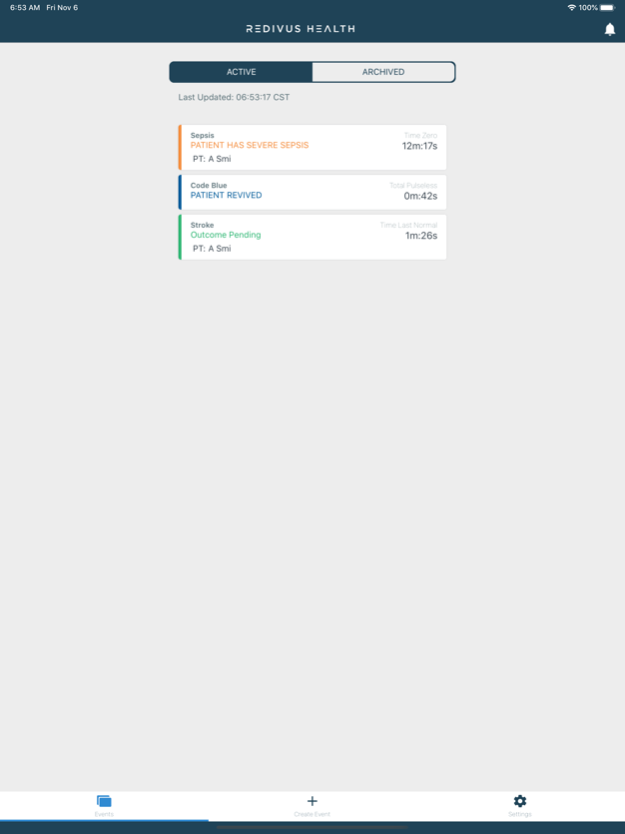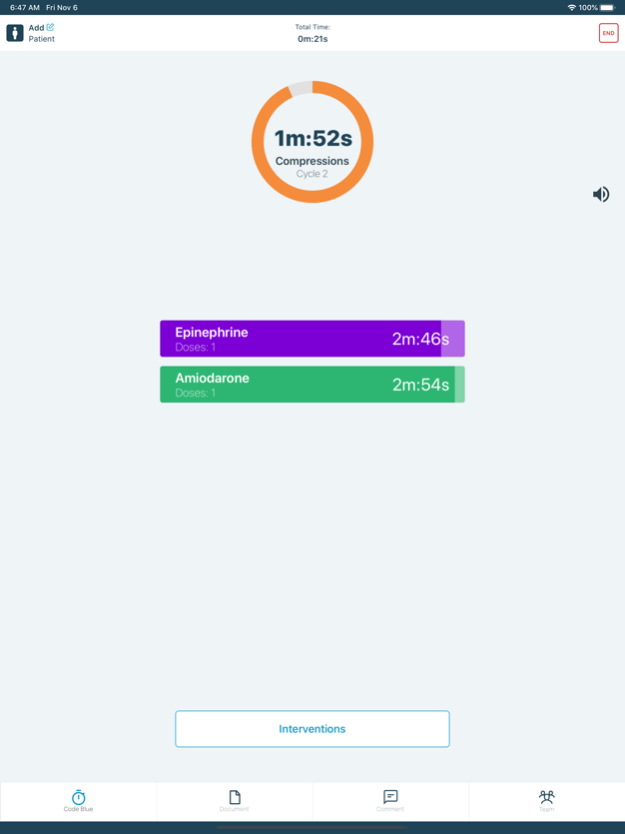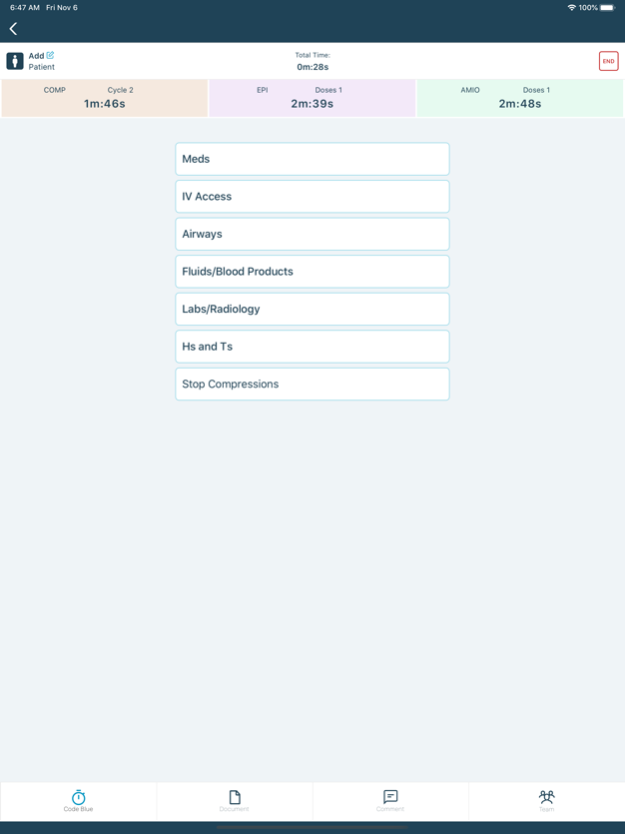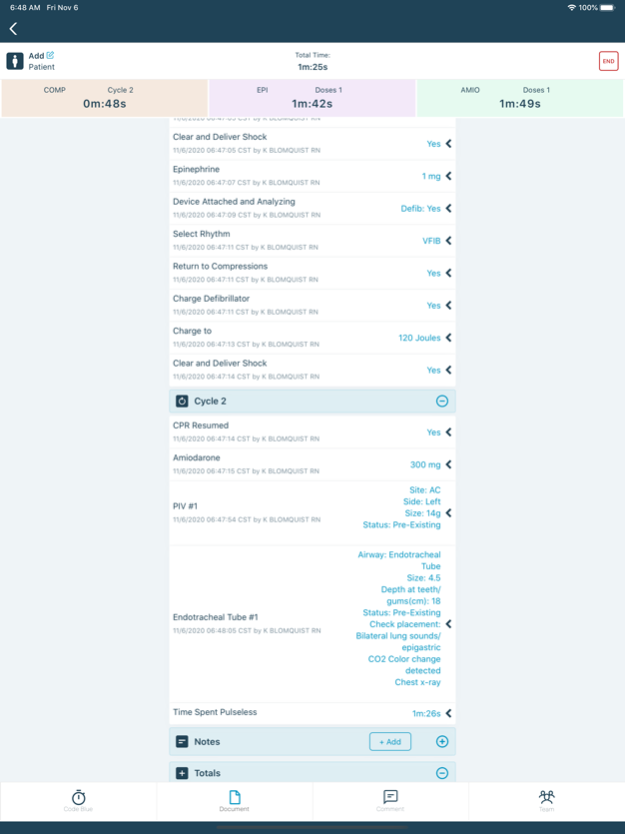Redivus Health 24.04.18
Continue to app
Free Version
Publisher Description
Redivus Health is real-time augmented intelligence for nurses, doctors, and first responders. It’s a "clinical GPS" that provides step-by-step guidance for you and your team to manage events like cardiac arrest (aka code blue), sepsis, and stroke.
Code Blue: For anyone who’s been in a code blue, you understand the chaos and the challenges with following the ACLS protocol, keeping accurate time, and documenting the event accurately. Be an expert with calmness and confidence. Accurately document up to 3x more data points during a code than emr solutions.
Sepsis: Screen, diagnose, and treat sepsis with accuracy and efficiency. Once sepsis is recognized follow bundle compliance via timers and alerts and document everything real-time.
Stroke: FAST criteria, NIH scoring, timers for TPA, and checklists for lab/radiology tests allow a provider to make split second decisions for a stroke patient.
Redivus supports workflows with and without EHR integration and is designed to work in both online and offline (no internet) modes.
Apr 18, 2024
Version 24.04.18
Updates to include how events are handled without wifi connectivity
About Redivus Health
Redivus Health is a free app for iOS published in the Health & Nutrition list of apps, part of Home & Hobby.
The company that develops Redivus Health is Redivus Health LLC. The latest version released by its developer is 24.04.18.
To install Redivus Health on your iOS device, just click the green Continue To App button above to start the installation process. The app is listed on our website since 2024-04-18 and was downloaded 0 times. We have already checked if the download link is safe, however for your own protection we recommend that you scan the downloaded app with your antivirus. Your antivirus may detect the Redivus Health as malware if the download link is broken.
How to install Redivus Health on your iOS device:
- Click on the Continue To App button on our website. This will redirect you to the App Store.
- Once the Redivus Health is shown in the iTunes listing of your iOS device, you can start its download and installation. Tap on the GET button to the right of the app to start downloading it.
- If you are not logged-in the iOS appstore app, you'll be prompted for your your Apple ID and/or password.
- After Redivus Health is downloaded, you'll see an INSTALL button to the right. Tap on it to start the actual installation of the iOS app.
- Once installation is finished you can tap on the OPEN button to start it. Its icon will also be added to your device home screen.